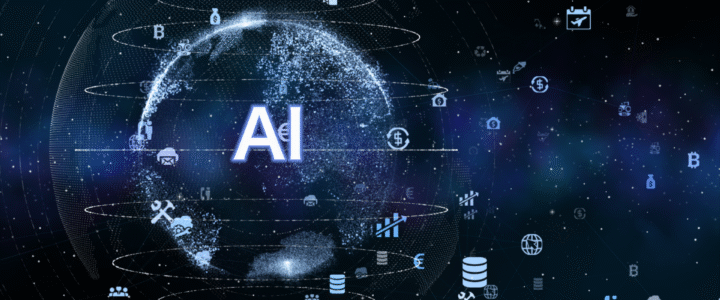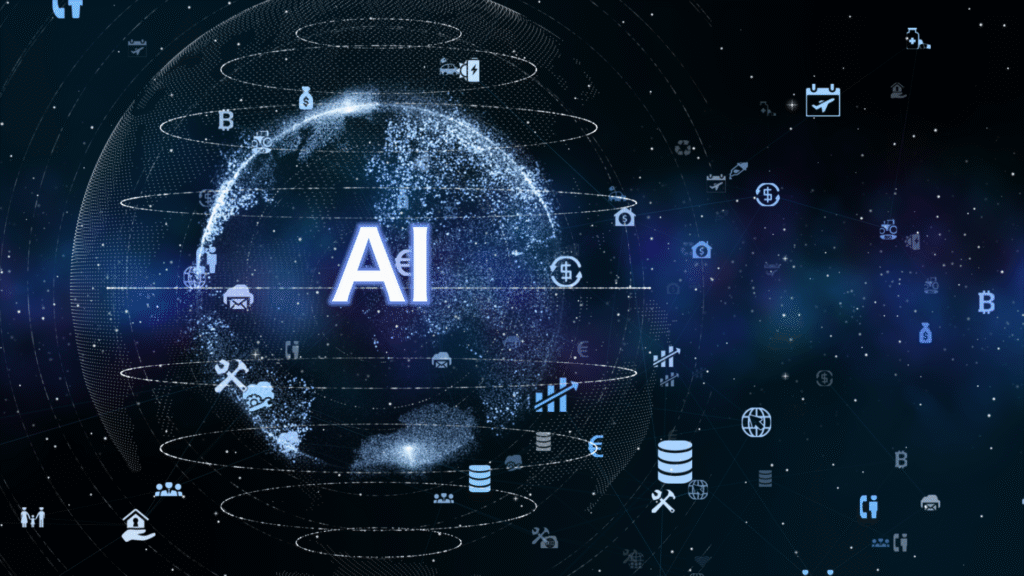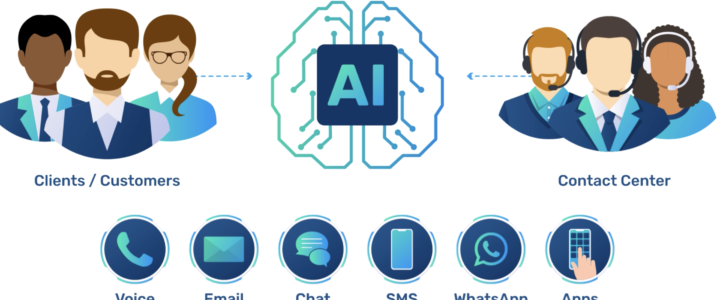By Kirsty-Katie Welch
Client Advisor
Today’s cybersecurity teams are drowning.
Ransomware attacks are more frequent and destructive. Phishing schemes have grown smarter, blending into inboxes with chilling accuracy. Zero-day exploits hit faster than teams can patch. And rule-based security tools (once the go-to defense) are now flooding SOCs with false positives and missing stealthier attacks entirely.
In this landscape, human teams alone can’t keep up. And that’s the problem.
The Case for AI in cybersecurity
Artificial Intelligence (AI) is no longer a nice-to-have for security teams, it’s a lifeline.
By integrating AI and machine learning into your cybersecurity framework, you can shift from being overwhelmed by alerts to getting ahead of threats. AI doesn’t just make cybersecurity better; it makes it faster, more scalable, and more accurate than any human-only approach can offer.
Let’s explore the specific problems plaguing modern cybersecurity and how AI solves them.
Problem #1: you can’t detect what you can’t see
Solution: AI-Powered anomaly detection
Traditional tools rely on known threat signatures. But attackers are constantly innovating, using tactics that evade signature-based detection.
AI changes the game by learning what “normal” looks like across your systems (user behavior, network activity, device interactions) and flags anything unusual in real-time. That means you’re alerted to strange logins or data exfiltration attempts before they turn into breaches.
Problem #2: Too much noise, not enough signal
Solution: Intelligent Threat Correlation
Most SOCs are flooded with alerts that never turn into incidents, burning out analysts and delaying real threats from being addressed.
AI correlates data across logs, endpoints, cloud environments, and third-party threat feeds to connect the dots and prioritize real risks. The result? Fewer false positives and a faster path to meaningful response.
Problem #3: Response time is too slow
Solution: Automated incident response
Every second counts during a cyberattack. But when humans have to manually investigate and respond, containment takes too long.
AI-driven tools like SOAR (Security Orchestration, Automation, and Response) and XDR (Extended Detection and Response) can trigger automated actions the moment an incident is detected, isolating endpoints, revoking credentials, or deploying patches without waiting for human intervention.
Problem #4: Phishing emails keep slipping through
Solution: AI email & phishing protection
Phishing tactics have evolved. Attackers now use AI themselves to craft more believable, targeted messages.
AI-enhanced email security doesn’t just scan for bad links, it understands intent. By analyzing the content, context, and recipient behavior, AI can flag and block phishing attempts before users even see them.
Problem #5: Malware is evolving faster than signatures
Solution: Predictive Endpoint Protection
Today’s malware often bypasses antivirus tools using obfuscation, lateral movement, or fileless techniques.
AI-powered EDR (Endpoint Detection and Response) platforms can detect these behaviors, even if the malware has never been seen before. Instead of waiting for threat signatures, AI looks for suspicious activity patterns across devices.
Real-World Payoffs
Organizations that adopt AI-enhanced cybersecurity see benefits almost immediately:
- Threats detected in milliseconds, not hours or days
- Reduced alert fatigue and false positives
- Proactive threat hunting, guided by machine learning insights
- Predictive defense, preventing exploits before they happen
Tools That Lead the Way
Some top AI-enhanced platforms making waves in the industry:
- CrowdStrike Falcon
- Palo Alto Networks Cortex XDR
- Microsoft Defender for Endpoint
- SentinelOne
- Darktrace
- Arctic Wolf (MDR)
Each offers different strengths, but all leverage AI to deliver smarter detection, automation, and faster response.
Final Word: The time to adopt AI is now
Cybersecurity threats aren’t slowing down, and your response can’t either. If your team is stretched thin, constantly reacting instead of predicting, or missing threats entirely, it’s time to integrate AI.
Because in today’s cyber landscape, staying ahead means thinking faster than the attacker and that’s exactly what AI was built for.
Need help figuring out where to start?
At Technology Navigation, we help organizations choose and implement the right AI-powered cybersecurity tools for their needs. Reach out to our team for expert guidance and future-proof your security strategy.