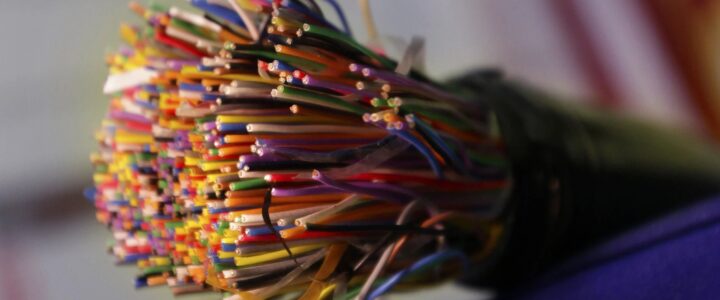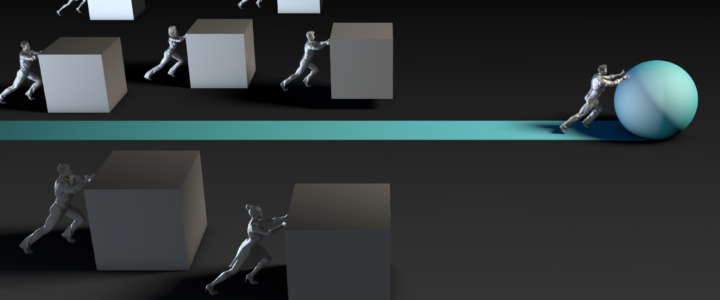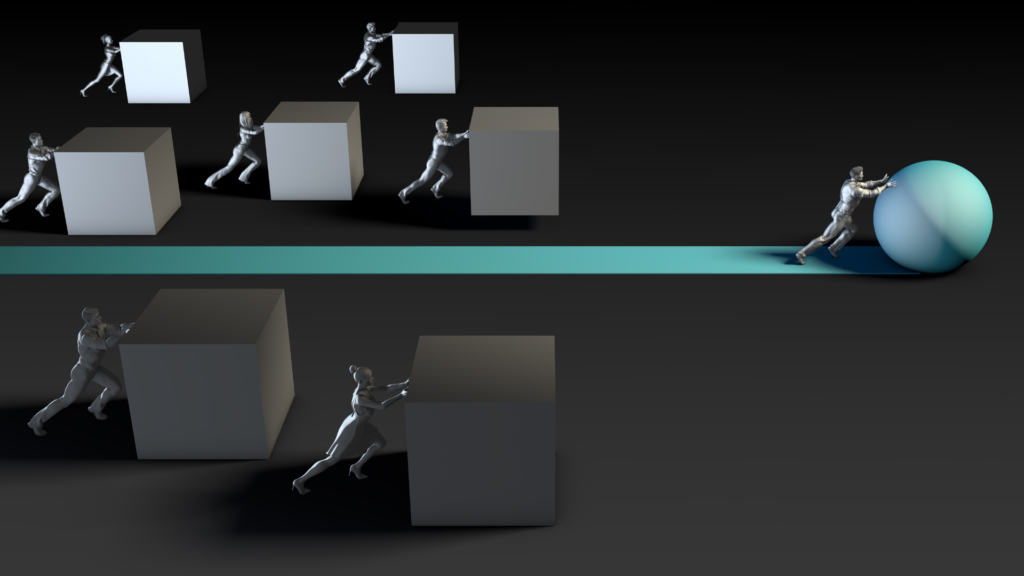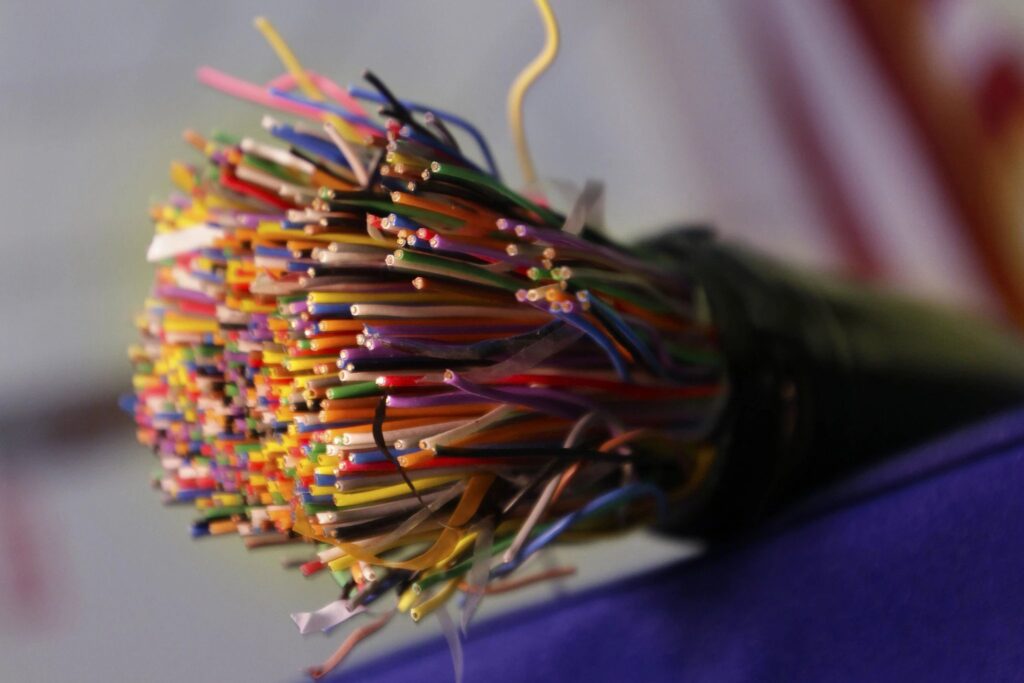

Founder & President
Dating back to Alexander Graham Bell, “Copper-Line” facilities are one of the oldest technologies in our industry. This type of technology can go by many names (i.e., 1FB, 1MB, POTS, Copper Lines, Copper Pairs, Phone Line, etc.). Although most of us have moved to other technologies for our day-to-day voice service, the fact remains that copper-line services continue to be used in many ways throughout the US.
Every month, businesses approve charges associated with copper lines without fully knowing what they’re paying for, if they are being charged correctly, or receiving a fair rate. These copper services are typically connected to small offices, elevators, alarms, faxes, security-systems and emergency phones, utilizing ring-down functionality, etc.
The average cost of a copper line is approximately $50 per month, but many businesses are noticing that phone companies are increasing their fees on these types of services. RBOC are drastically increasing their copper line facility costs in the efforts to force organizations off the service and decommission copper facilities.
Some businesses spend tens of thousands, even millions, per year on these facilities. $50+ by itself may not seem like a large cost however when you consider businesses with multiple locations that are being charged for 3+ lines per location, these costs can quickly add up and potentially impact budgets.
It’s very common for a business to install lines simply because of poorly maintained inventories or lack of information detailing the location of existing facilities. Few businesses want to pay someone to tag and locate $50 copper lines. To avoid the headache of disconnecting existing services, these copper lines are left in place and new services are ordered.
New technologies exist now that take the copper facilities out of play. It is called “Pots In a Box” and it is VoIP or SIP services over 4G/5G or broadband to an analog coverter connecting to the 66 block. This bypasses the copper facilities, and reducing cost significantly.
One of the many ways to identify and eliminate lines that aren’t needed is to isolate and then disconnect lines with zero usage. The best way to determine zero usage is to accumulate all invoices from each location with copper lines, which are usually provided by your RBOC like AT&T, Verizon, Windstream or CenturyLink. The intent is to create an inventory of each location with associated numbers, ussage and costs. Once an inventory is created and costs compiled, cost savings and potential line reduction is possible by working with an aggregator, or a volume line agreement with the RBOC.
We can all agree that communicating/negotiating with the carriers can be frustrating at times, thankfully GCG has the resources to make this process less painful. You likely won’t be able to avoid the need for copper lines at your place of business, but you can make substantial reductions to your monthly costs & eliminate a lot of the unnecessary frustrations associated with these types of services.