VIDEO: 4 Aspects to Consider when Choosing and Maintaining Your Microsoft Solution
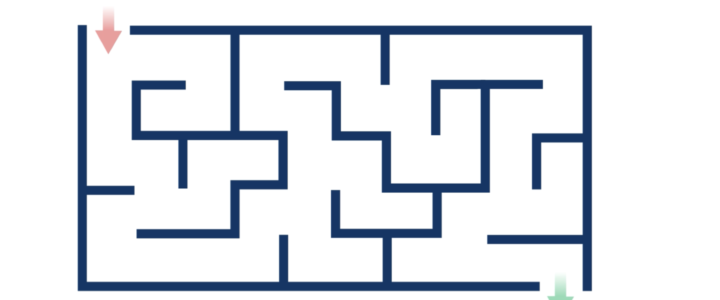
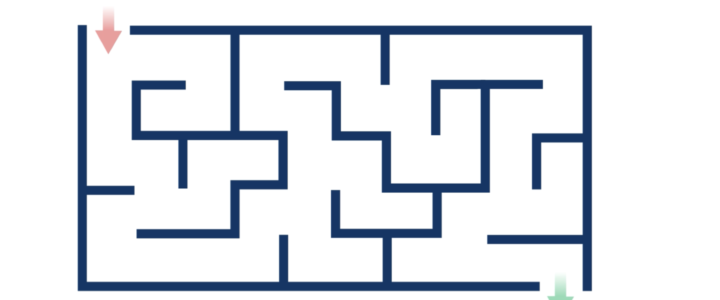



In today’s rapidly evolving digital landscape, effective communication and collaboration are paramount for the success of any organization. Many businesses have already embraced Microsoft Teams (MS Teams) as their go-to platform for team collaboration and want to integrate MS Teams with their UCaaS or use it as their UCaaS platform in totality.
The integration of Unified Communications as a Service (UCaaS) with MS Teams is a powerful solution that can enhance your team’s communication and productivity, reduce complexity and lower costs. In this blog, we aim to shed light on this untapped potential, providing you with the necessary steps, recommendations, and insights to seamless UCaaS integration with Microsoft Teams.
UCaaS is a cloud-based communication solution that has various tools like voice calling, video conferencing, instant messaging, SMS text, WhatsApp, AI, transcription, and presence management in one place.
Microsoft Teams (MS Teams), on the other hand, is included with every type of MS License and is the prevalent collaboration platform known for its robust features, including internal and external communication, file sharing, and project management.
Integrating UCaaS with MS Teams consolidates communication channels, allowing users to access MS Teams voice/video calls, instant messaging, and collaborative workspaces within a single application as well as leveraging their UCaaS advanced technologies that MS Teams does not provide:
This saves time and simplifies workflows by eliminating the need for switching between multiple tools and enhances productivity by facilitating efficient collaboration, as well as increases the communication mediums, technologies, and management capabilities of MS Teams.
UCaaS integration with MS Teams offers a range of benefits that significantly enhance communication and collaboration within organizations.
By consolidating various communication channels into a single platform, businesses can reduce the expenses associated with managing multiple tools with MS Teams integration.
UCaaS integration improves efficiency and productivity for teams. With UCaaS and MS Teams working seamlessly together, employees can communicate, collaborate, access information more efficiently, use additional enhanced technologies, leading to faster decision-making and smoother workflows.
Employees to communicate and collaborate from any location or device either from MS Teams or the UCaaS platform. Whether they are in the office, working remotely, or on the go, the integrated UCaaS and MS Teams solution ensures that teams stay connected and productive.
In conclusion, integrating UCaaS with MS Teams can unlock a world of benefits for organizations. By consolidating communication channels, businesses can save costs and improve efficiency. Moreover, the enhanced collaboration features and flexibility enable seamless teamwork.
If you are considering UCaaS and Microsoft Teams integration for your organization, Technology Navigation is here to make your transition as seamless as possible. Connect with us.



Traditional software licenses or head for the cloud? Is there a different way to procure cloud software/SaaS? These are some questions our clients ask as they look to leverage costs against their projected growth in the short, mid, and long-term.
For firms using Microsoft products – which at last count is in the neighborhood of 650,000 including a whopping 91% of the Fortune 100 – this decision comes down to choosing between Microsoft’s Enterprise Agreement (EA) and its Cloud Solution Provider (CSP). Deciding which one is best for your business situation depends largely on who you are now and who you want to be in the future.
CSP Flexibility has become a huge part of many business plans because it can allow them to manage the ebb and flow of a volatile world with a lot less risk. Instead of the typical three-year agreement that is the foundation of EA, CSP allows you a more flexible purchasing cycle, which not only lets businesses have more elasticity with their budgets, but also means they are only paying for the licenses they use each month.
For companies where there is a dedicated seasonal surge, this is a great way to upgrade the number of users needed for that specific window without having to take a bath on their price the rest of the year. Depending on the number of licenses purchased, CSP can have similar discounts as the EA, making the CSP decision easy from a financial and contractual perspective.
In addition to the flexibility and license cost that the CSP provides, there are many providers that bake in Advanced or Premier Support, which eliminates the need to purchase a Premier Support contract, as required in the EA structure. Some CSP providers have their support onshore with 24x7x365 access, which is a nice change from the existing MS support model.
EA is the primary licensing vehicle Microsoft has been using. It is for companies with at least 500 licensing stations that want software along with cloud service options for a minimum of three years, typically. It is a big package deal that naturally affords the customer some discounts due to the volume. That is, the more licenses you buy, the less you pay per license, if you can negotiate a better price. As the business scale and need to add or remove additional hardware, online services, or connected devices, you have a once-a-year process called the “true-up” without having to order them individually.
There is a bit of measured risk with the EA, however. If the expected number of users does not meet what you’ve purchased during the first year, there’s no getting your money back. Most businesses are confident of their growth predictions before making an investment like this; but what happens in the event of something unforeseen and catastrophic like COVID-19 or a natural disaster that stunts or cripples your growth?
Obviously, risk management is part of any business, but the limitations should be noted. If Azure is part of your company’s package, it is possible to reduce the number of licenses needed without cost starting in the second year, but that does not apply to the rest of Microsoft’s products.
Kudos to Microsoft for being cognizant of how different two businesses models for purchasing licenses and support. The choice then is to decide between the long-term EA at a sizable discount or the month-to-month CSP with similar discounts per license but a lot more flexibility and seemingly better support.