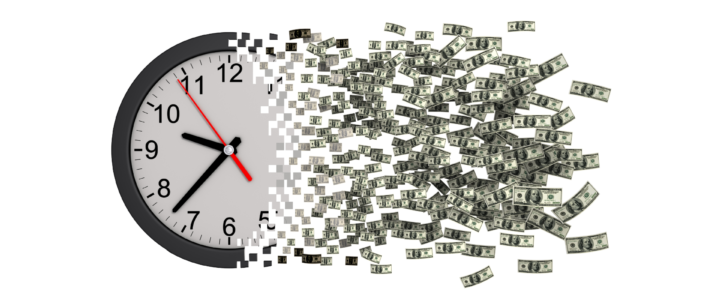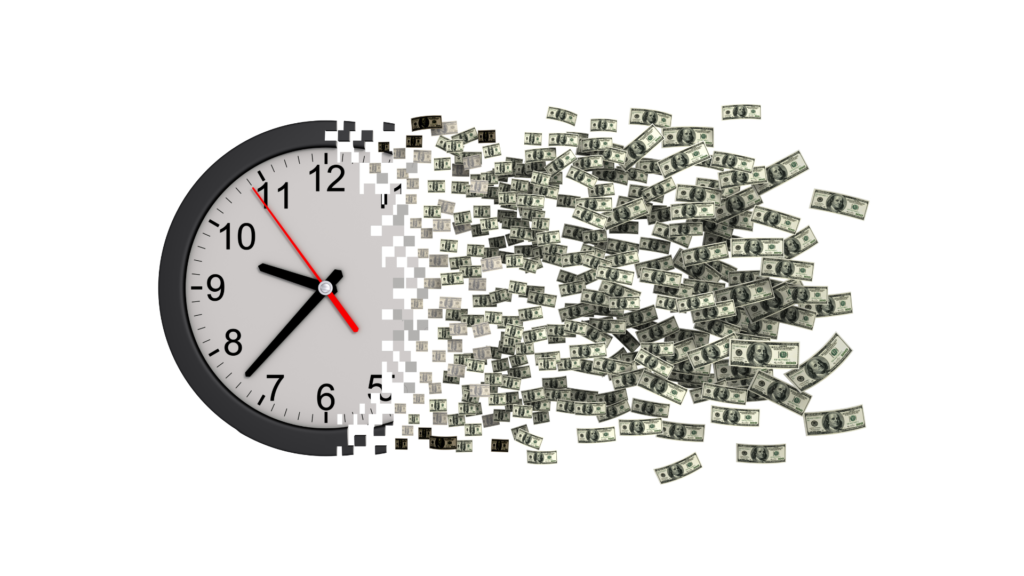
Your time is invaluable, but sourcing an IT solution can be a time-consuming process. From assessing your needs to finalizing vendor agreements, each step requires significant effort and expertise. By partnering with Technology Navigation, you can streamline the entire sourcing process, reducing research time, minimizing risk, and ensuring you get the right solution faster and more efficiently. Here’s how we help you reclaim your time at every stage.
1. Needs Assessment
Defining your IT requirements is the foundation of a successful solution, but it can take hours of internal discussions. With Technology Navigation, you get expert guidance to quickly identify business objectives, evaluate current systems, and set realistic budgets, cutting your time investment by up to 75%.
| On your own | Through Technology Navigation |
| 5 -15 hours | 1 – 5 hours • Identify business requirements and objectives. • Analyze current systems and processes. • Determine budget constraints and timelines. |
2. Market Research
Finding the right IT vendors requires extensive research, competitive analysis, and meetings with multiple providers. Instead of spending weeks sifting through options, our team narrows down the best solutions for your needs, reducing your time investment by more than 50%.
| On your own | Through Technology Navigation |
| 15 -30 hours | 5 – 7 hours • Identify and meet with potential solutions and vendors. • Initial demo with potential solutions and vendors. • Conduct a competitive analysis. • Review industry standards and best practices. |
3. Request for Proposals (RFP)
Writing RFPs and evaluating responses can consume weeks of work. We simplify this process, crafting comprehensive RFPs and collecting vendor proposals in a fraction of the time—so you can focus on making the right decision instead of getting lost in paperwork.
| On your own | Through Technology Navigation |
| 40 – 70 hours | 4 – 7 hours • Develop and issue RFPs to shortlisted vendors. • Define evaluation criteria and scoring system. • Collect and review proposals. |
4. Vendor Evaluation
Ensuring a vendor meets your business requirements, budget, and security standards is critical but complex. Our expert vetting process helps you evaluate, compare, and test solutions faster, ensuring the best fit while saving you hours of due diligence.
| On your own | Through Technology Navigation |
| 10 – 15 hours | 4 – 7 hours • Perform vendor background checks. • Evaluate vendor solutions against requirements. • Conduct final product demonstrations and POC trials. • Estimate total cost of ownership (TCO). • Analyze return on investment (ROI). • Compare costs of different solutions. |
5. Final Selection
Negotiating and finalizing agreements can be tedious, but our experience ensures you get the best deal with optimal terms, without unnecessary back-and-forth delays. You’ll save time while securing an IT solution that aligns with your long-term business strategy.
| On your own | Through Technology Navigation |
| 3-5 hours | 3-5 hours • Negotiate terms and conditions with the preferred vendor. • Review and finalize contract agreements. • Ensure compliance with legal and regulatory requirements. |
Ready to Save Time and Simplify Your IT Sourcing?
Let Technology Navigation handle the heavy lifting so you can focus on your business. Contact us today to streamline your IT solution sourcing process!