VIDEO: 4 Aspects to Consider when Choosing and Maintaining Your Microsoft Solution
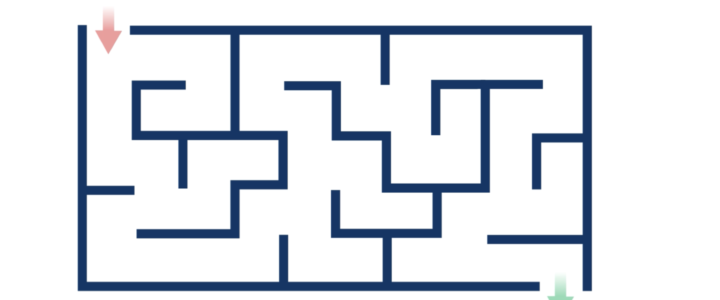
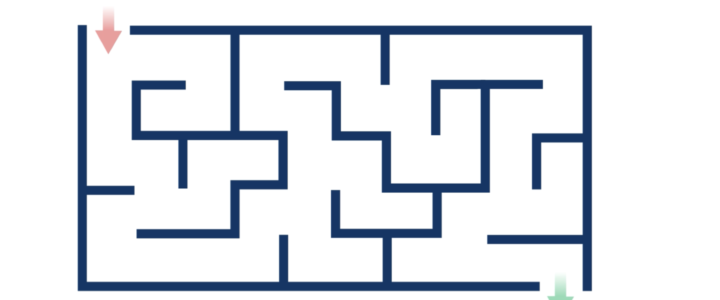


While embarking on the wave of current IT trends, one technology stands out as a transformative force: SD-WAN. However, before diving in, it’s crucial to ask: does SD-WAN align with the unique needs of your organization? In this blog post, we’ll delve into the distinctive advantages of SD-WAN, offering insights to help you ascertain whether it’s the perfect fit for optimizing your IT infrastructure.
SD-WAN, or Software-Defined Wide Area Network, serves as a contemporary replacement for traditional Wide Area Networks (WANs). Its defining feature lies in its ability to offer dynamic, policy-based application path selection and Quality of Service (QoS)-based routing. This means you can prioritize elements in your network’s communications, leading to improved efficiency and performance.
One of the key advantages of SD-WAN is its capability to increase redundancy and resiliency across all your locations. In the event of a circuit failure, SD-WAN seamlessly redirects the traffic to an available circuit, ensuring uninterrupted operations. This redundancy feature is crucial for maintaining a stable and reliable network, especially for organizations with multiple locations.
SD-WAN allows you to connect lower-cost transport with multiple methodologies for your corporate, remote, and contract users. Whether your organization has a single location or thousands, SD-WAN can optimize network connection capabilities and provide a cost-effective solution for your connectivity needs.
Embracing the cloud? SD-WAN facilitates seamless connectivity with both private and public cloud environments. This ensures that your organization can fully leverage the benefits of cloud services without compromising on network performance.
Concerned about the connectivity of your company’s software and applications? SD-WAN allows the direct connection of customized Software as a Service (SaaS) and applications to the Internet. This streamlined approach enhances overall network efficiency and ensures a smooth user experience.
The answer lies in your organization’s specific requirements. If you need improved network performance, enhanced redundancy, cost-effective connectivity, and seamless integration with the cloud, then SD-WAN is undoubtedly the right choice for you.
Determining the right SD-WAN supplier for your organization can be a complex task. That’s where Technology Navigation comes in. We specialize in handling the most challenging aspects of sourcing an IT solution, including requirement determination, supplier handling, contract negotiation, augmented installation, and ongoing support.
Let us guide you through the process of sourcing, installing, and supporting your SD-WAN solution. With Technology Navigation, you can maximize the benefits of SD-WAN without the hassle of navigating the intricacies of the IT landscape. Contact us today to start your journey towards a more efficient and resilient network infrastructure.


The saying “The future belongs to those who plan for it today” has gained profound relevance, particularly during the final months of each year. Get ready because budget season has arrived, and one of the most challenging responsibilities is finding ways to cut costs! In this era of constant change, partnering with seasoned IT advisors isn’t just an option; it’s a necessity not only to survive but to thrive in the year ahead.
Technology Navigation’s role is to assist in tackling various scenarios for our clients. Centering on where costs can be minimized and understanding the corresponding impacts, all aimed at achieving or exceeding objectives. We significantly decrease the time and effort required for budget planning.
Drawing from over two centuries of combined industry expertise and an extensive portfolio of 800+ suppliers, we offer our clients realistic market cost assessments for current, competitive, and future solutions.
This is done by providing:
In summary, remove uncertainty during your budget season without needing direct communication with suppliers. We are here to help identify your cost-reduction opportunities and formulate solutions and strategies. Here are all the technology verticals in which we are experts:
Let Technology Navigation help your organization in its budget planning for 2024. Contact us here.
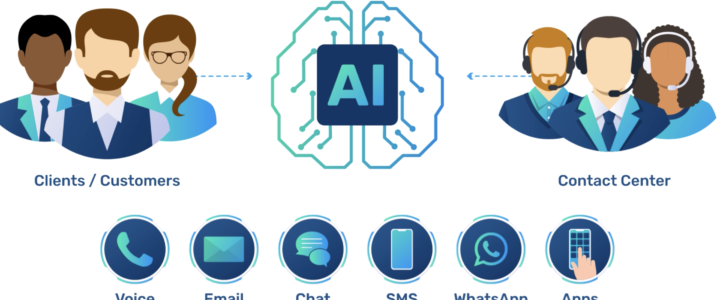



One of the most important debates on cybersecurity these days is about choosing “the best option,” but does it exist? We always say that there’s no definitive answer, as every organization and network have different needs that need to be met.
EDR (Endpoint Detection and Response) and Virus Protection (or antivirus) are two of the most popular cybersecurity solutions. While both serve the crucial purpose of protecting your devices and data from malicious attacks, they operate on different principles and offer distinct layers of defense. Here are the key differences between the approach they have on key security aspects:
In summary, antivirus software can be considered a critical component of basic cybersecurity, providing protection against known threats. On the other hand, EDR solutions offer a more comprehensive and proactive approach to cybersecurity by detecting and responding to a wider range of threats, including those that are unknown or known.
While many organizations use both antivirus and EDR as part of a layered cybersecurity strategy, EDR is becoming more prevalent to secure endpoints and networks. Technology Navigation can help you determine the option that better serves the cybersecurity needs of your organization. Our support goes until the end of the lifecycle of your solution. Contact us here.