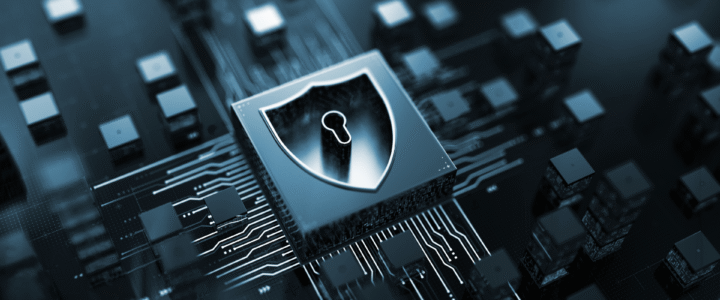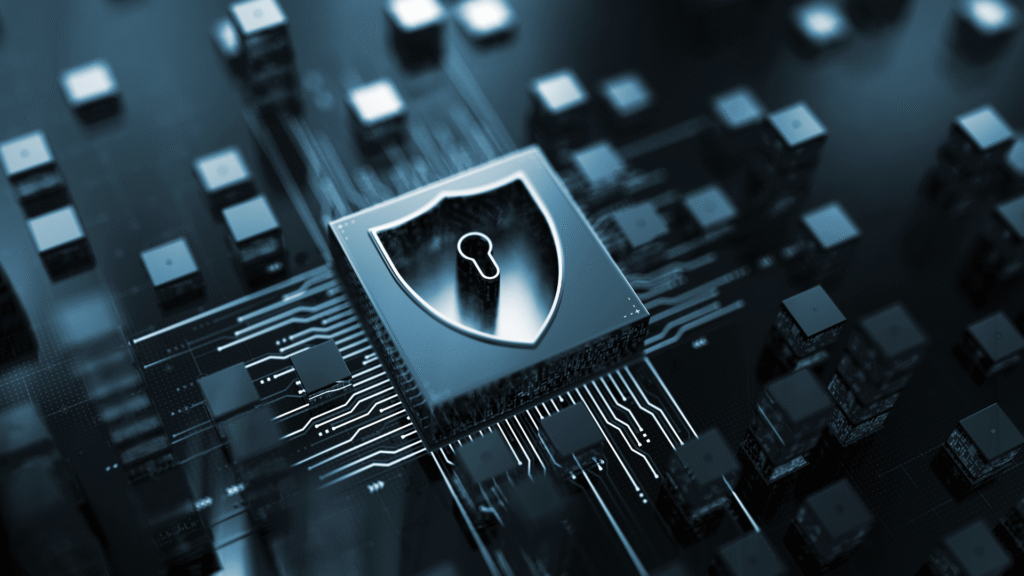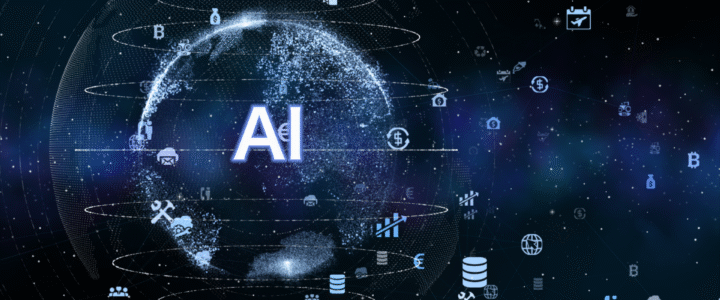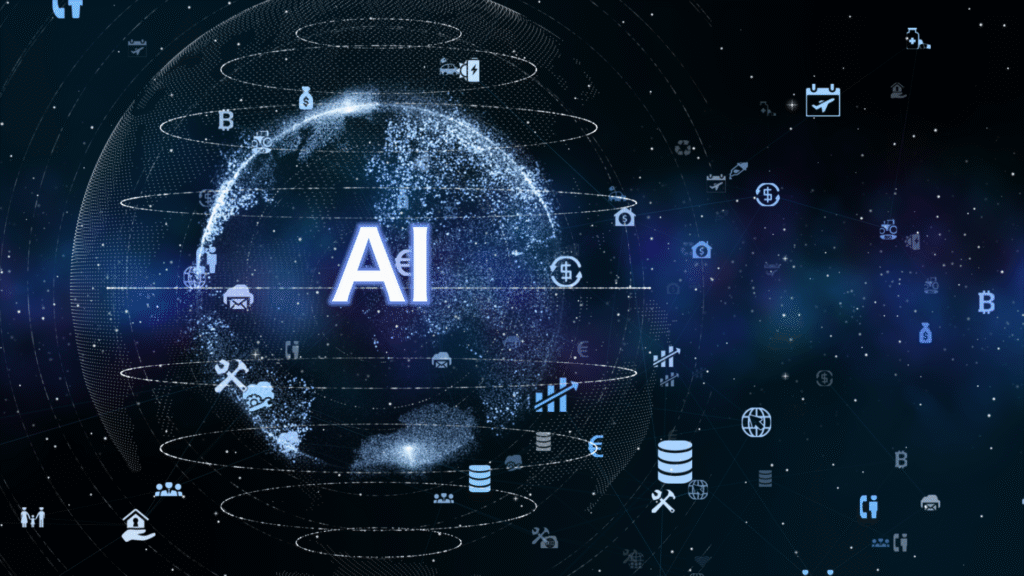By Chris Newell
Founder & President
Most organizations didn’t design a complex AI strategy. It just… happened.
One team uses ChatGPT. Another deploys AI in the contact center. Sales adopts copilots. Finance follows. IT tries to keep up.
Fast forward 12 months and the result look familiar to many CIO’s:
• Multiple AI models across the business
• Overlapping tools and vendors
• Rising and unpredictable costs
• Limited governance and security controls
• Unclear ROI and business outcomes
This is exactly the problem AI orchestration is meant to solve. As the market matures, many companies seem to be focusing on which AI model they’re using instead of who controls how AI works.
Why AI Orchestration Matters Now
AI orchestration is not about picking the “best” model. It’s about creating a control layer that ensures AI is used consistently, securely, and cost-effectively across workflows, teams, and vendors.
Choosing the right AI orchestration provider has become a foundational decision for organizations looking to scale AI responsibly.
Here are the baseline criteria IT leaders should evaluate:
1.Vendor & model neutrality
If your orchestration platform locks you into a single ecosystem, that’s not orchestration, that’s dependency. True AI orchestration supports multiple models and providers, allowing your organization to:
- Avoid vendor lock-in
- Swap models as performance, pricing, or compliance needs change
- Future-proof your AI strategy
Flexibility at the orchestration layer is what enables long-term leverage.
2. True workflow control (not just prompts)
Prompt management alone is not orchestration. Enterprise-grade orchestration platforms support:
- Multi-step AI decision flows
- Confidence thresholds and validation rules
- Human-in-the-loop approvals
- Conditional routing based on business logic
This is how AI moves from experimentation to production-ready workflows.
3. Governance by design
Security, auditability, and data controls can’t be afterthoughts. Effective AI orchestration embeds governance directly into workflows, including:
- Data access controls
- Usage policies by role or function
- Audit trails for AI decisions
- Alignment with internal and regulatory requirements
For senior IT leaders, governance-by-design is what enables scale without increasing risk.
4. Cost & outcome visibility
If you can’t see which AI workflows create value (or driving unnecessary spend), you can’t scale responsibly. The right orchestration platform provides:
- Visibility into AI usage and costs by workflow
- Insight into business outcomes and ROI
- The ability to optimize or retire low-value use cases
This transparency is essential for both IT leadership and executive stakeholders.
The Role of MCP Servers in AI Orchestration
One concept that’s becoming increasingly important is MCP servers.
In simple terms, an MCP server defines the rules for AI:
- What data AI can access
- Where the data comes
- How it’s used across different AI tools and workflows.
MCP servers help keep business logic consistent even as AI tools and models evolve..
Do You Need to Run MCP Servers Internally?
Not necessarily.
Many organizations(specially in early stages) choose to outsource the MCP layer to their AI orchestration provider.
That approach can make sense when:
- Speed, human capital, management and cost matters more than ownership
- Internal AI governance is still forming
- You’re validating ROI before scaling
- Talent and operational overhead are constrained
The key takeaway: ownership is optional; control is not.
Control is the strategy.
The companies that succeed with AI won’t be the ones chasing the newest model, they’ll be the ones that decide how AI decisions are made, governed, and measured across the business.
How Bluewave Helps
At Bluewave, we help IT leaders cut through the AI noise.
We work with organizations to:
- Evaluate and select AI orchestration platforms
- Design governance-first AI architectures
- Balance speed, flexibility, and long-term control
- Align AI investments with measurable business outcomes
Whether you’re experimenting with AI or preparing to scale enterprise-wide, having the right orchestration strategy makes all the difference.
Ready to bring clarity and control to your AI ecosystem?
Contact Bluewave to get expert guidance on AI orchestration, governance, and cost optimization and make sure your AI strategy is built to scale, not sprawl.