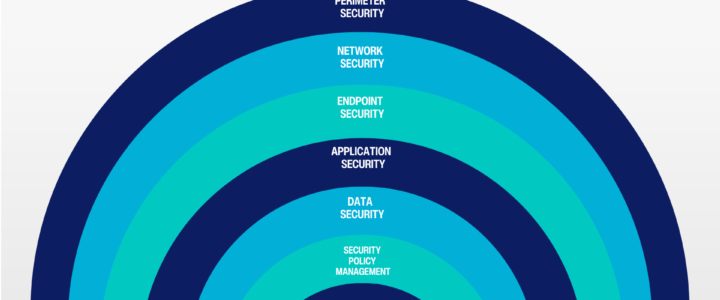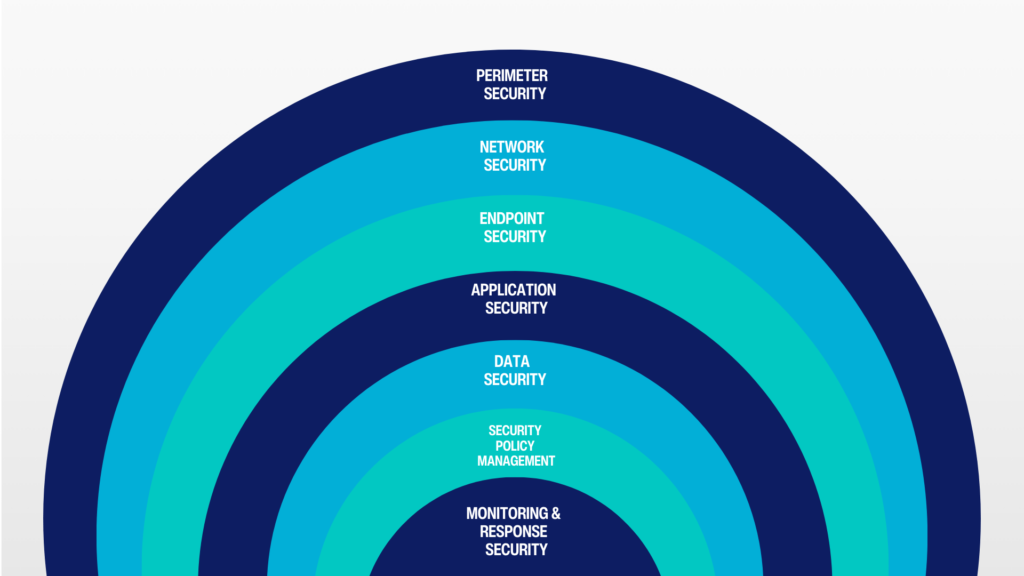Balancing the cost of a CCaaS solution with its perceived value is a common challenge for businesses. Decision-makers face pressure to maximize ROI while adhering to budget constraints.
From our extensive experience with clients across industries, we know that the right CCaaS investment can significantly enhance business outcomes, improve customer satisfaction, and boost operational efficiency.
This guide will highlight key areas to optimize your CCaaS investment for maximum value while remaining cost-effective.
Ensure Seamless Omnichannel Support
- To maximize your CCaaS investment, omnichannel support is essential. Customers interact across multiple channels —voice, WhatsApp, email, SMS, social media, and live chat— and providing a seamless experience across all is key.
- An integrated omnichannel approach enhances agent productivity, improves customer satisfaction, and directly impacts ROI.
- Ensure your CCaaS solution unifies customer interactions across all channels, enabling agents to work efficiently and resolve issues quickly.
Leverage AI and Automation for Maximum ROI
- AI has increased the ROI for CCaaS like no other in the past decade. AI-powered features like chatbots, virtual agents, sentiment analysis, and predictive analytics are now integral to modern CCaaS (Contact Center as a Service) solutions.
- Notably, AI has had a significant impact in areas such as agent assistance, agent adherence, knowledge bases for products and companies, and pricing support. These tools enable agents to make an immediate impact, driving higher revenues and increasing successful business outcomes.
- AI also plays a crucial role in quality assurance (QA), workforce optimization (WFO), and workforce management (WFM), significantly lowering training and support costs.
- Today, AI’s core benefits still include handling repetitive tasks, reducing agent workloads, improving response times, and delivering personalized customer experiences.
Prioritize Reliability and Quality of Service (QoS)
- System downtime can severely affect your CCaaS investment, disrupting operations and straining customer relationships. When choosing a platform, prioritize reliability by reviewing uptime guarantees in the provider’s SLAs.
- A top-performing platform should offer minimal outages, low latency, and high-quality interactions, especially for remote or global teams.
- Ensure the provider offers strong 24/7 support and a dedicated account manager to resolve issues quickly and maintain smooth operations.
Unlock Insights with Advanced Reporting and Analytics
- To optimize your contact center’s performance and make data-driven decisions, robust reporting and analytics are essential.
- Select a CCaaS solution with real-time dashboards, customizable reports, and deep insights into metrics like first-call resolution, average handle time, and customer satisfaction (CSAT).
- AI-driven analytics can also reveal trends, improve staffing, and enhance customer experience, maximizing your CCaaS returns.
Maximize Efficiency with CRM and Tool Integration
- Integration with your existing systems is crucial for streamlining operations and boosting agent efficiency.
- Choose a CCaaS platform that seamlessly integrates with your CRM, ERP, and key business tools.
- Pre-built integrations with platforms like Salesforce, Microsoft Dynamics, HubSpot, and Zendesk allow agents to access customer data and interaction history in real-time, eliminating manual data entry and reducing ‘swivel-chair’ management. This leads to faster, more personalized support, enhancing both agent performance and customer satisfaction.
Navigating the complexities of CCaaS solutions can be challenging, but you don’t have to do it alone. At Technology Navigation, we specialize in helping businesses like yours maximize their CCaaS investment, ensuring you get the best value while staying within budget. Contact us today to explore the right CCaaS strategy for your business and unlock the full potential of your contact center.